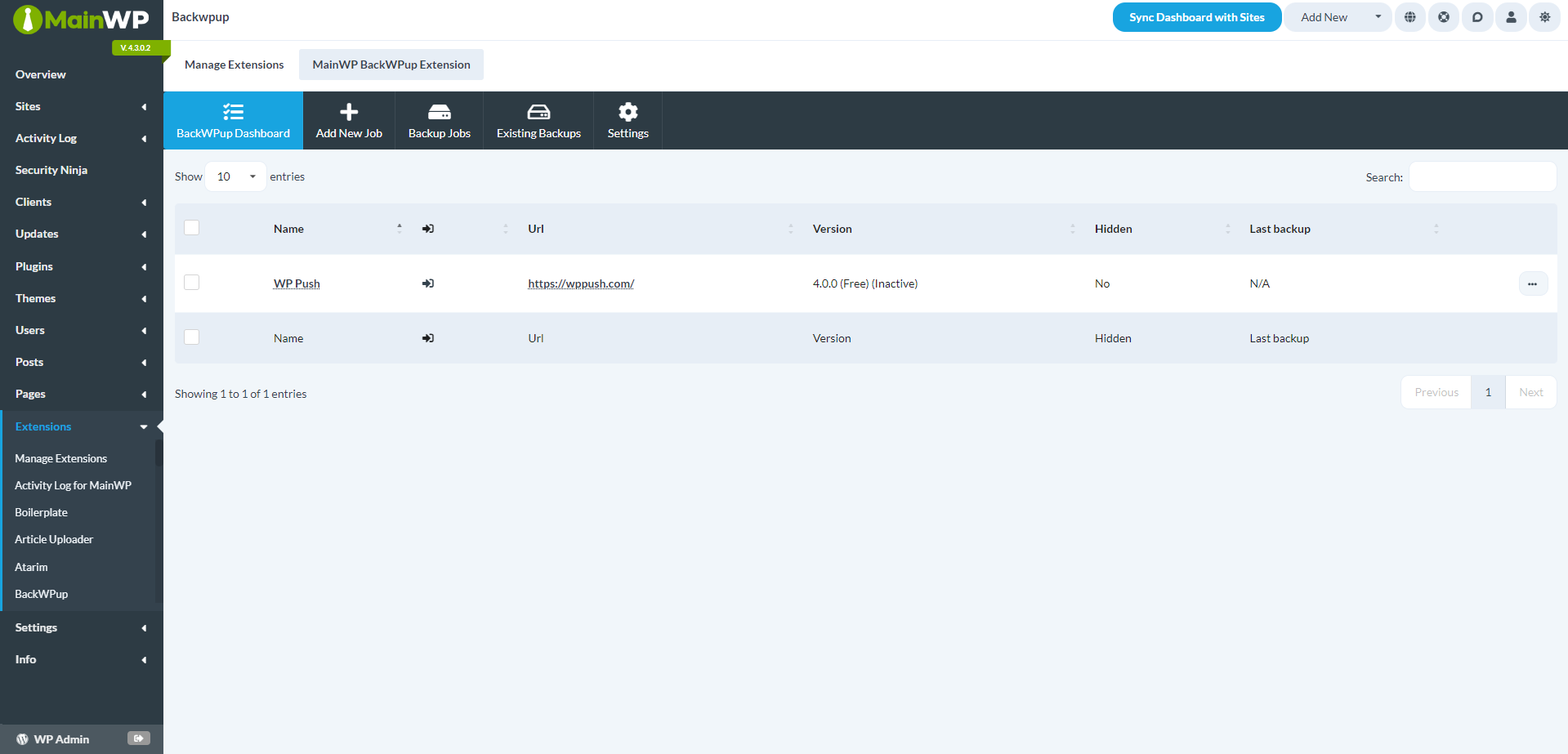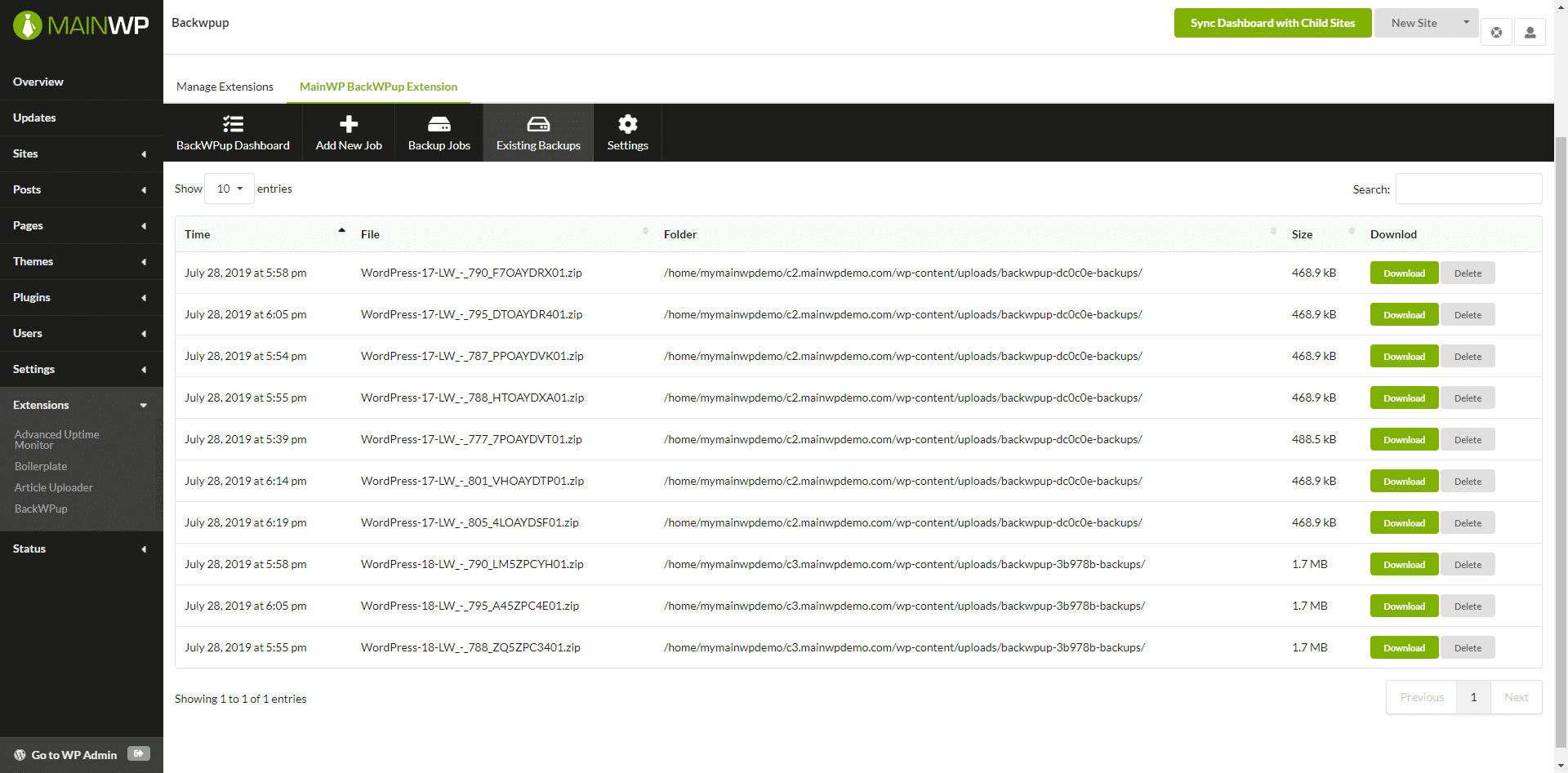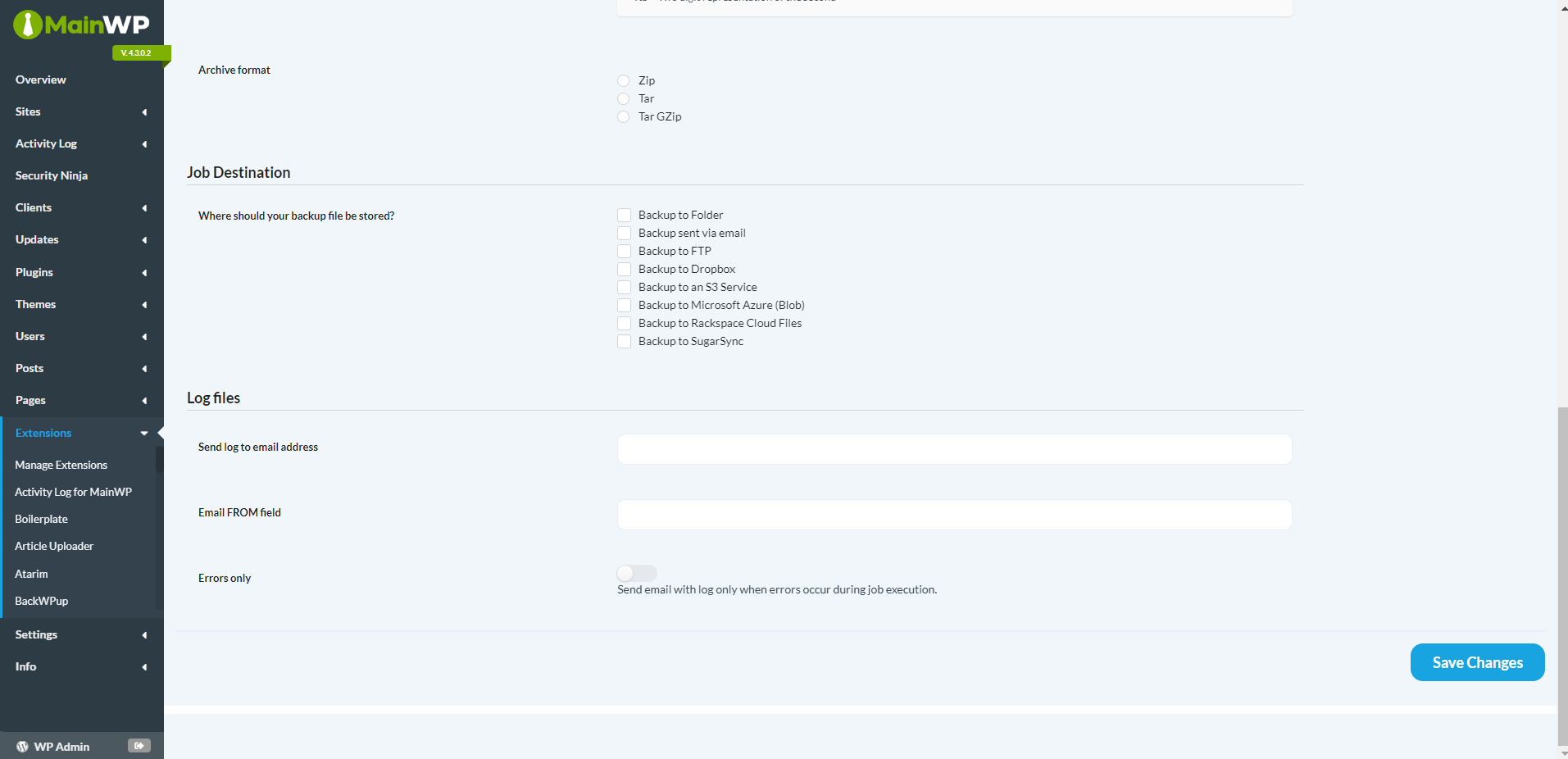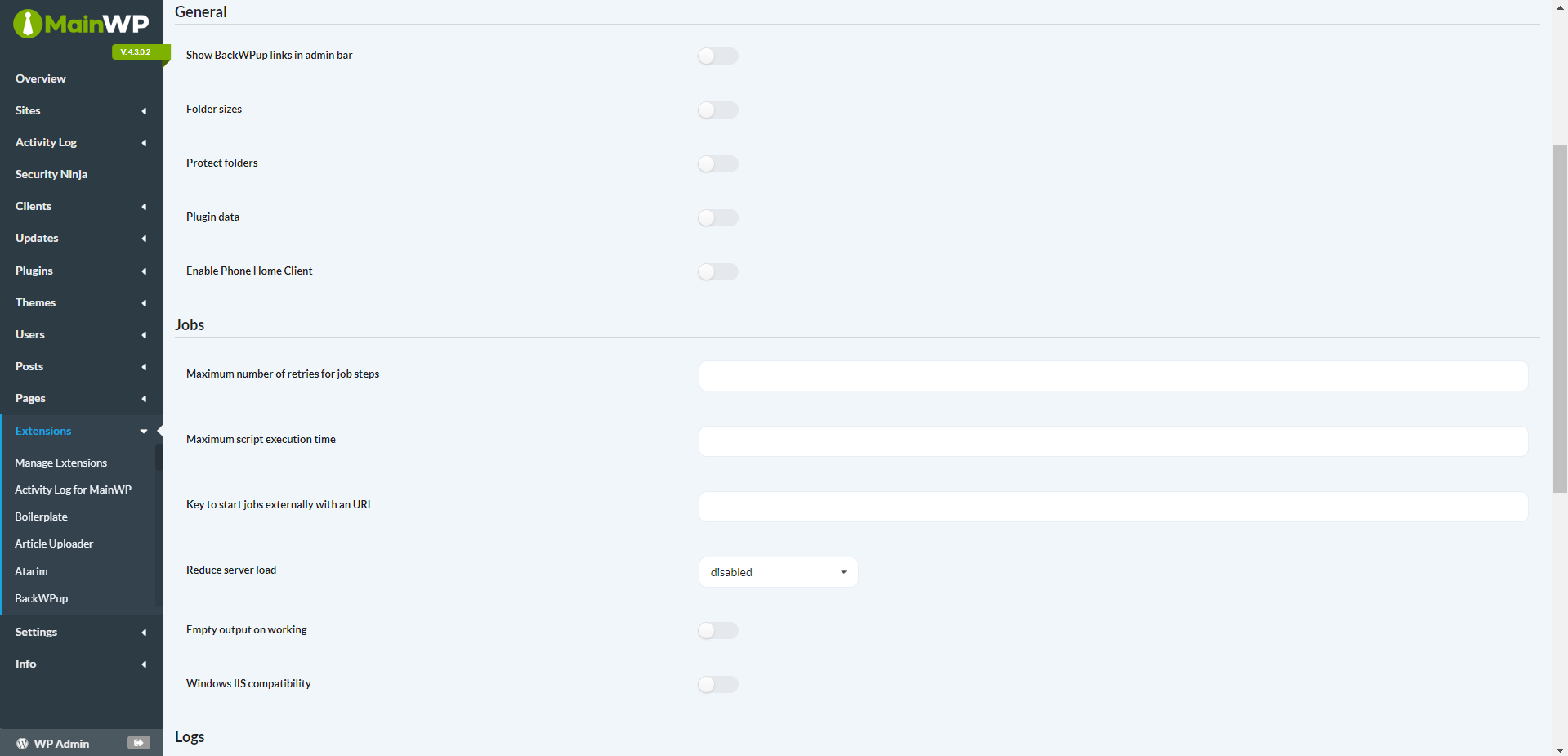MainWP BackWPup Extension
Centralized WordPress Backups with MainWP and BackWPup

Take charge of your WordPress backups with the MainWP BackWPup Extension
This free plugin lets you handle BackWPup settings, create backups, and schedule them for all your Child Sites right from your MainWP Dashboard.
Streamline Backup Management with MainWP BackWPup
Handling BackWPup settings for multiple Child Sites can be a handful. The MainWP BackWPup Extension centralizes this task right in your MainWP Dashboard, making it easy to set up backups, schedule them, and manage everything from one spot.
Keep Your Dashboard Clean and Focused
By using the BackWPup Extension, you can streamline your MainWP backup screens into dedicated BackWPup pages. This helps keep your Dashboard neat and focused on your backup methods.
Why BackWPup is a Top Choice for WordPress Backups
BackWPup is a favorite for WordPress backups because it’s packed with powerful features. You can set up automatic backups, decide what content to save, and choose where to store it, all of which makes it a comprehensive tool for protecting your WordPress sites.
Powerful Backup Features
BackWPup comes loaded with features to cover all your backup needs. It supports complete database and file backups, includes all installed plugins, works with various storage solutions, and is compatible with WordPress Multisite. It also offers database checks, compression options, and email log reports to keep you in the loop.
Manage Backups from One Location
With the MainWP BackWPup Extension, you don’t have to manage backups for each site individually. Your MainWP Dashboard turns into the command center, where you can handle and schedule backups for all your sites easily.
Protect Your Valuable Website Data
Your website data is crucial. Using the MainWP BackWPup Extension helps ensure your sites are regularly backed up, reducing the risk of losing data if something goes wrong.
Easy to Use
The MainWP BackWPup Extension is straightforward to use, with a user-friendly interface that makes setting up your backup preferences a breeze, no matter your tech skills.
FAQ for MainWP BackWPup Extension
Do I need to have the BackWPup plugin installed on my Child Sites to use the MainWP BackWPup Extension?
Yes, you need to install the BackWPup plugin on your Child Sites for the MainWP BackWPup Extension to function correctly. You can do this right from your MainWP Dashboard using the Plugins > Install page.
Can I set different backup schedules for each of my Child Sites?
Yes, the MainWP BackWPup Extension lets you customize backup schedules for each Child Site, giving you the flexibility to tailor your backup strategy to each site’s requirements.
Does the MainWP BackWPup Extension support various remote storage options for backups?
Yes, the MainWP BackWPup Extension, along with the BackWPup plugin, supports multiple remote storage options, including Dropbox, Google Drive, Amazon S3, Rackspace, and more, giving you plenty of choices for where to store your backups.
Can I restore my WordPress site from a backup created with the MainWP BackWPup Extension?
Yes, you can restore your WordPress site from a backup made with the MainWP BackWPup Extension.